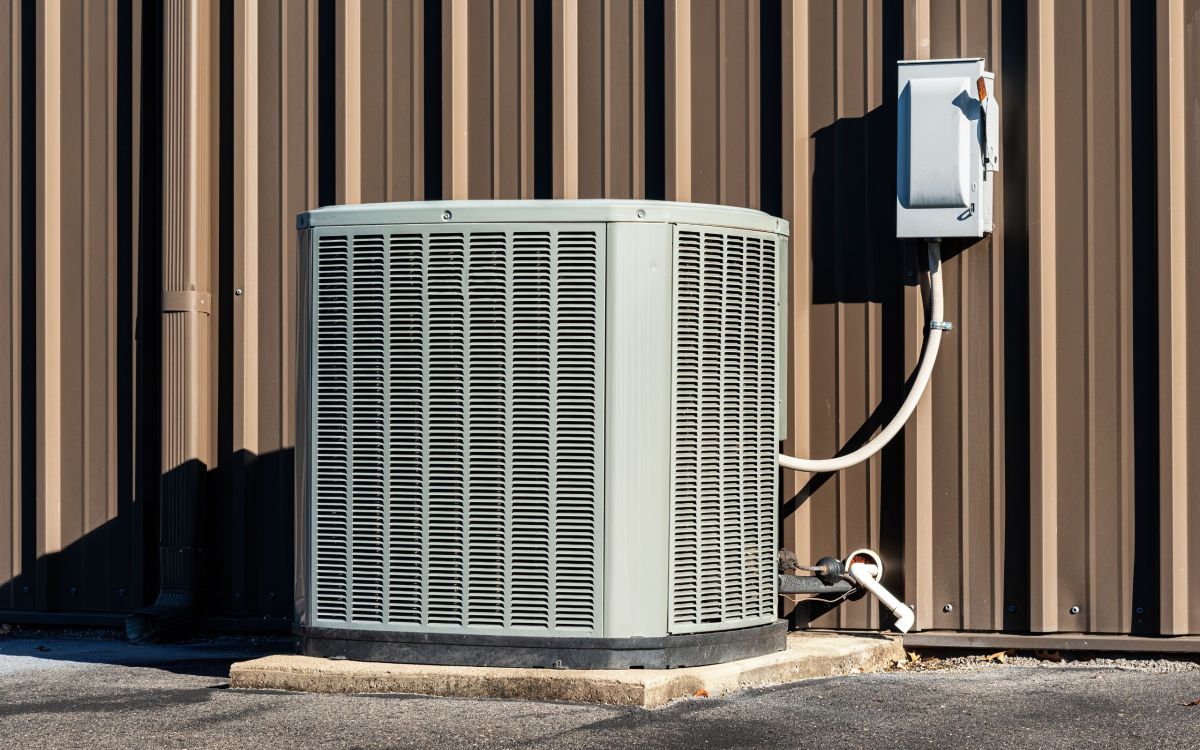Stay Updated with Our HVAC Blog in Richmond, TX
Step-by-Step to Installing a Smart Thermostat
Upgrade Your Home with Easy-to-Follow Instructions
Installing a smart thermostat can improve your home's energy efficiency and give you greater control over your heating and cooling systems. This comprehensive guide will walk you through the process, from preparation to final setup, ensuring a smooth and successful installation.
Tools You'll Need
- Screwdrivers: Flathead and Phillips
- Drill: For mounting the thermostat if necessary
- Level: To ensure the thermostat is installed straight
- Wire Strippers: For prepping the wires
- Smartphone or Tablet: For the initial setup and Wi-Fi connection
Preliminary Steps:
- Turn Off Power: Locate your circuit breaker and turn off the power to your HVAC system to ensure safety.
- Remove the Old Thermostat:
- Carefully detach the faceplate of the old thermostat.
- Note the current wire connections or take a picture for reference.
- Disconnect the wires and remove the old thermostat base from the wall.
Connecting the New Smart Thermostat
- Mount the Base Plate:
- Attach the new thermostat's base plate to the wall, using a level to ensure it is straight.
- Use the provided screws to secure the base plate, drilling pilot holes if necessary.
- Wire Connections:
- Match the wires to the corresponding terminals on the new thermostat base.
- Use the labels from the old thermostat or the reference photo to ensure correct connections.
- Tighten the terminal screws to secure the wires in place.
Initial Setup and Wi-Fi Connection
- Attach the Faceplate:
- Snap the smart thermostat's faceplate onto the mounted base.
- Restore Power:
- Turn the power back on at the circuit breaker.
- Follow On-Screen Instructions:
- The thermostat will guide you through the initial setup process.
- Connect the thermostat to your home's Wi-Fi network using your smartphone or tablet.
- Download the accompanying app for your smart thermostat to complete the setup.
First Programming and Initial Adjustments
- Initial Settings:
- Set the date and time on your thermostat.
- Follow the app's instructions to create your first heating and cooling schedule.
- Adjust Temperature Settings:
- Program the thermostat according to your daily routine for optimal energy savings.
- Use the app to customize settings remotely and make adjustments as needed.
- Additional Features:
- Explore advanced features like geofencing, energy usage reports, and voice control integration with smart home systems.
By following this guide, you can easily install and configure your new smart thermostat, enhancing your home's comfort and energy efficiency. For professional assistance or additional tips, contact HTX Air Solutions at (832) 607-0832. Our experts are ready to help you achieve the best performance from your HVAC system.
Welcome to our BLOG at HTX Air Solutions! Here, you'll find valuable tips and information about our comprehensive HVAC services, indoor air quality solutions, energy efficiency, and much more. We regularly update our blog with new posts to keep you informed and help you make the best decisions for your home or business in Richmond, TX. Visit our blog often to stay updated on the latest HVAC trends, maintenance tips, and expert advice from our team.

Stay informed with HTX Air Solutions' HVAC blog. Get expert tips, industry news, and insights on residential and commercial HVAC services. Trust our professional advice to keep your heating and cooling systems efficient and reliable.
HVAC blog Richmond, air conditioning tips, heating system advice, Richmond HVAC blog, expert HVAC articles, residential HVAC blog, Richmond HVAC insights, commercial HVAC tips, HVAC maintenance blog, Richmond air quality blog, HVAC repair advice, Richmond HVAC updates, HVAC installation tips, Richmond HVAC news, HVAC energy efficiency.
LATEST POSTS